
How To Create a Wishlist
One great feature of our new website is the ability for you to create a wishlist. A wishlist lets you save items and come back to purchase them later. To get started, simply start browsing!
Select Products
Browse the Moondance Jewelry online shop for earrings, necklaces, bracelets, and rings. You can also filter products by price, type, materials and more.

If you click or tap on a product image, it will take you to the product page. From here, you will learn more about the product and be able to “Add to Bag” or “Add to Wishlist.”
Add to Wishlist
After selecting a product, use the “Add to Wishlist” button found underneath the “Add to Bag” button to create a wishlist!
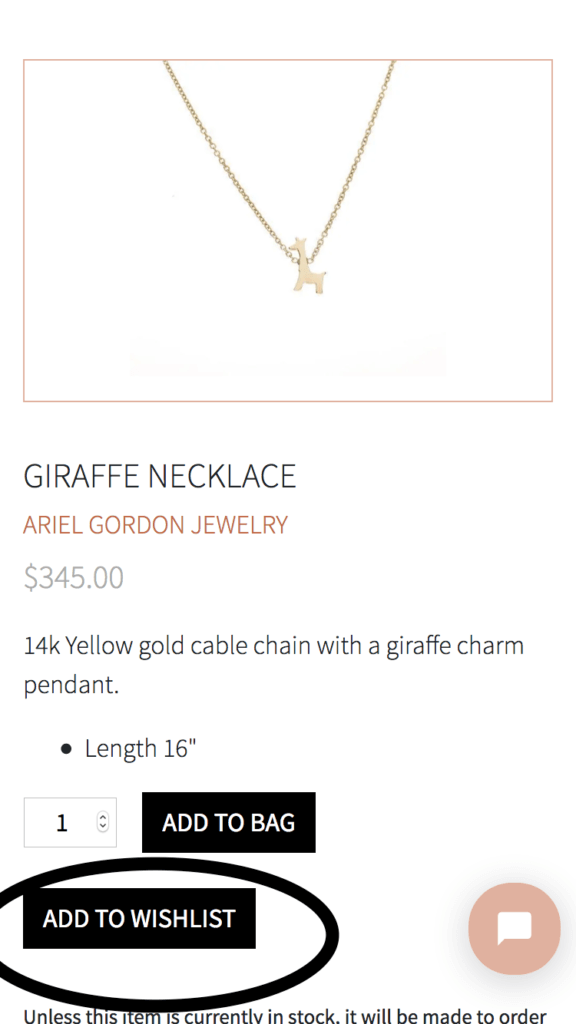
After you select “Add to Wishlist” the website will create a wishlist for you. You can add this item to a new wishlist or to an existing wishlist. The next prompt will ask you to name your wishlist, or add to a list that’s already created. It’s that easy!
The next step will require you to log into a store account.
Access Store Account
You may already have a store account if you made a purchase with us before. You can try logging in on the My Account page. If you forgot your password, we can email you a link to reset it.
If you don’t already have an account, you can create one using your email and a chosen password.
Access Saved Wishlists
Once you have at least one wishlist created, you can always access it by visiting https://moondancejewelry.com/my-lists/. Here you can choose to receive email notifications if an item goes on sale and manage the email address associated with your wishlist.
